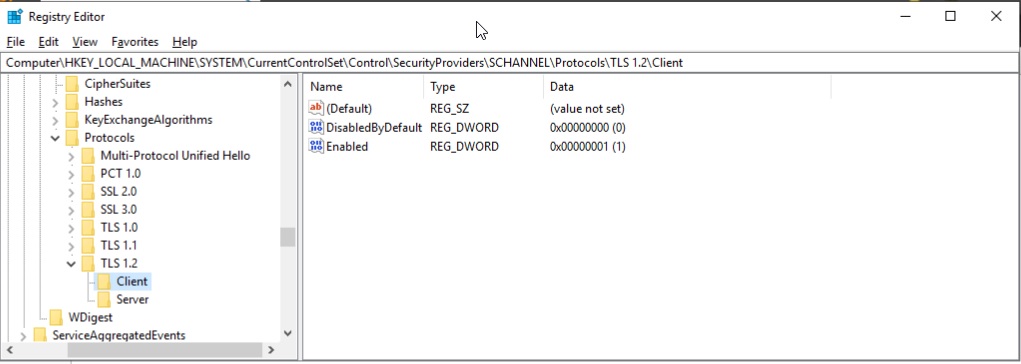How to export Barracuda F80 Firewall Rules to Excel/Sheets
Trying to get a list of your firewall rules out of your Barracuda F80 and into Excel or Google Sheets so can easily review them? If you use the standard “export to clipboard” in Barracuda Firewall Admin, then paste into a sheet you will get what I assume is JSON: All you need to do… Continue reading How to export Barracuda F80 Firewall Rules to Excel/Sheets