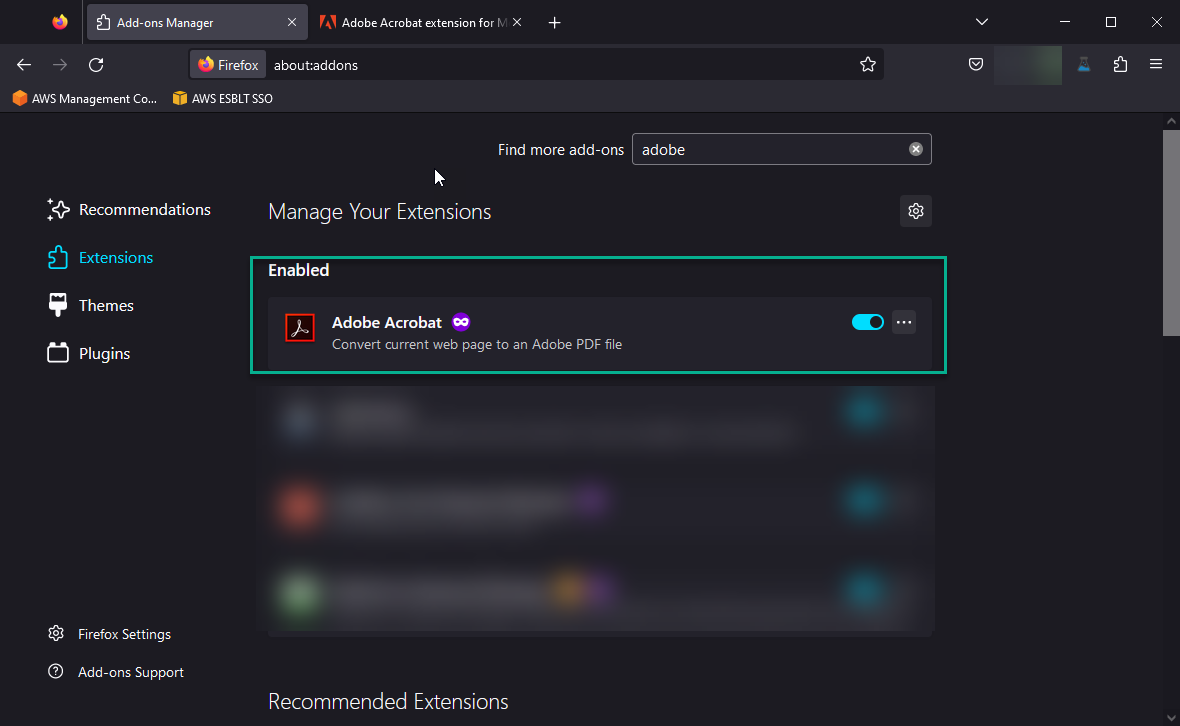As usual, there are issues with installing Adobe products and then finding out how to re-install them. In this particular case, the Acrobat plugin disappeared from Firefox. Googling for the solution found hundreds of different solutions, going back to the mid 2000s, most utterly useless since Adobe refuses to prune their support threads.
How to install the plugin
- Install Adobe Acrobat
- Click the plugins icon
- Then click the gear icon
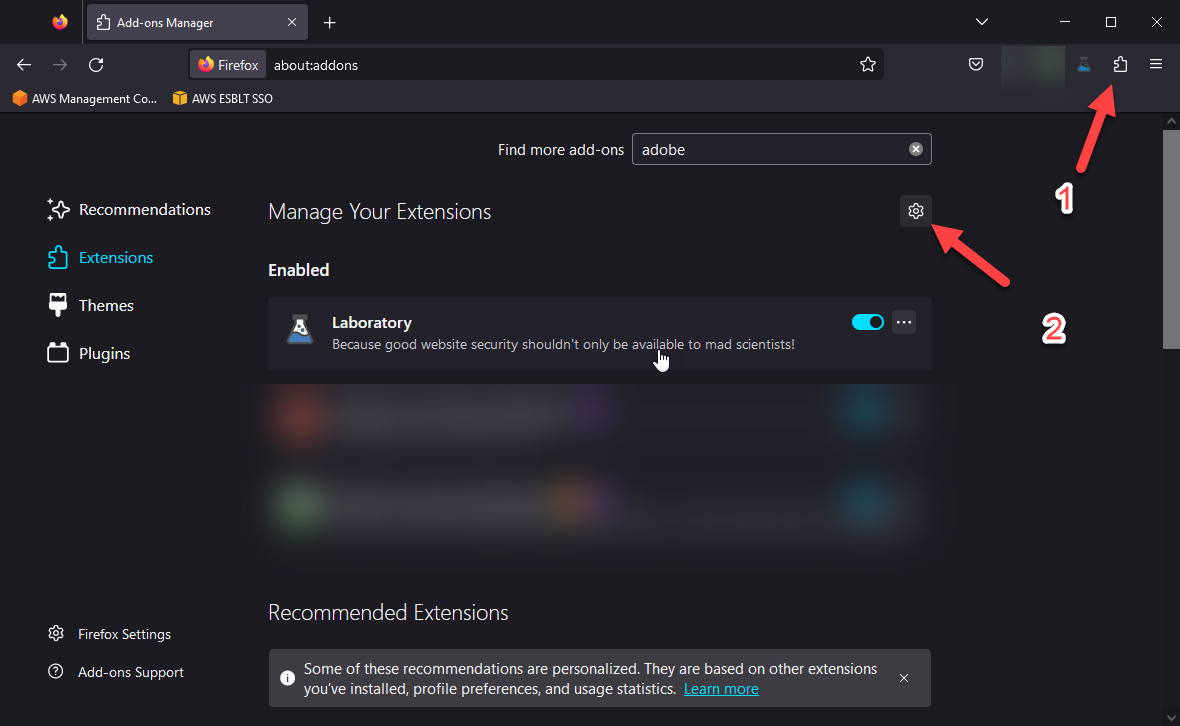
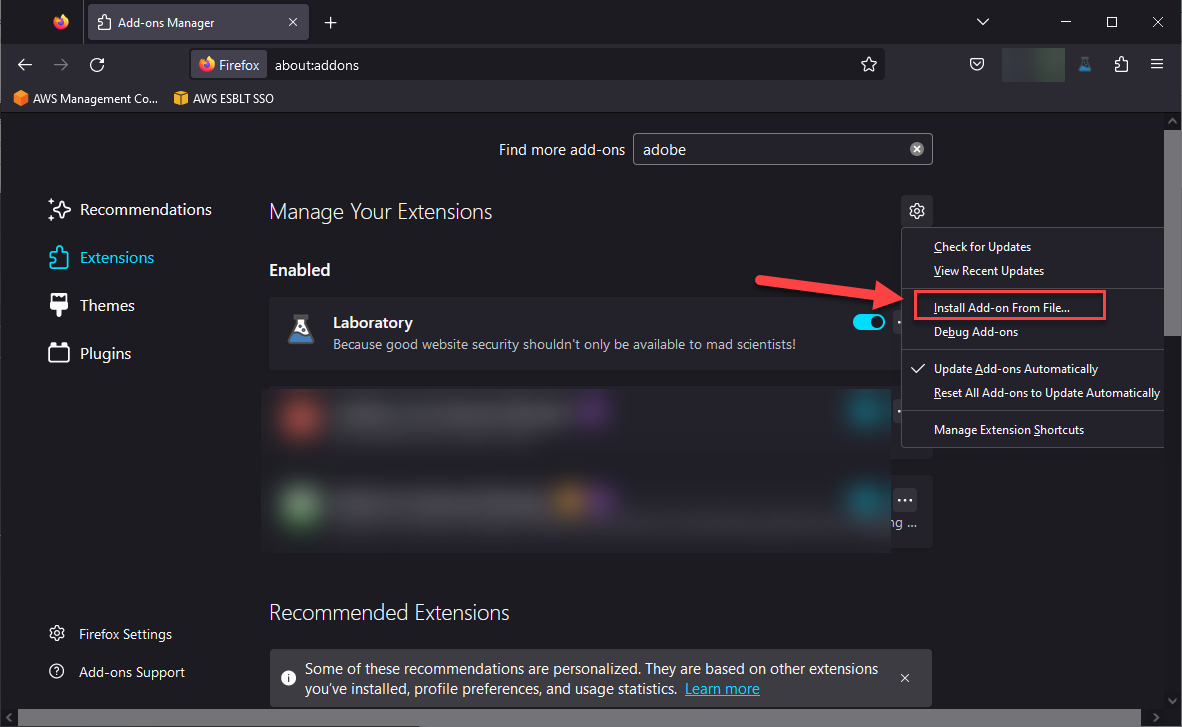
- Choose “Install Add-on From File…”
- The file adobe_acrobat-1.0-windows.xpi should be in:
C:\Program Files\Adobe\Acrobat DC\Acrobat\Browser\WCFirefoxExtn\WebExtn\signed_extn - Agree the the prompts and then it is installed: