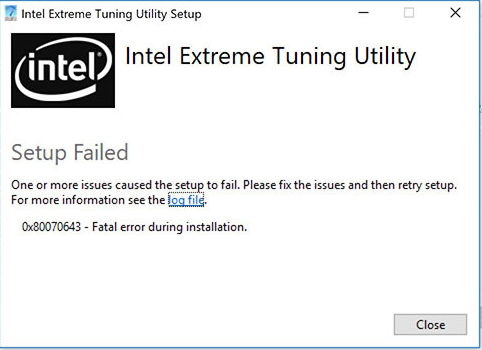
I wanted to get the Intel® Extreme Tuning Utility installed and play around with some overclocking on my 2017 HP Spectre X360 13″, which I’m currently running with an HP Omen e-gpu and an Nvidia GTX-1060Ti.
I downloaded the software from Intel (version 6.5.1.321) and it would not install: error 0x80070643 attempted to install on an unsupported platform.

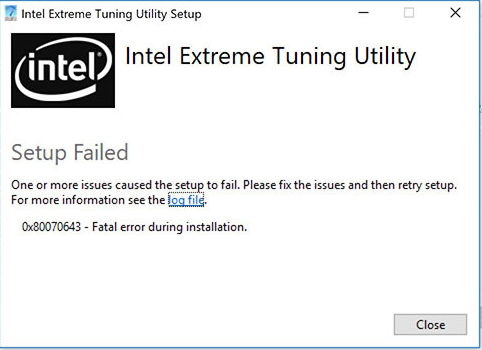
I found this article and used it for the basis of this post since these instructions did not work for me, although it got me 99% there.
Note that the installer seems to have changed how it runs. It used to be that you could click Ok in the image below and the file you need would still be there. Now it appears that once you click Ok it deletes the folders and files.
Here’s what to do:
Open this folder in windows explorer C:\ProgramData\Package Cache\ and sort by date, newest at the top. Take note of the last folder date in the right pane.
Download the installer and run it. When it gives you the error, do not click Ok. Make sure it still looks like this. Do not click Ok.

- Now go back to explorer. You should see one or two new folders with the date and time close to when you ran the application.
- In one of those folders you will find Intel_XtuInstaller.msi
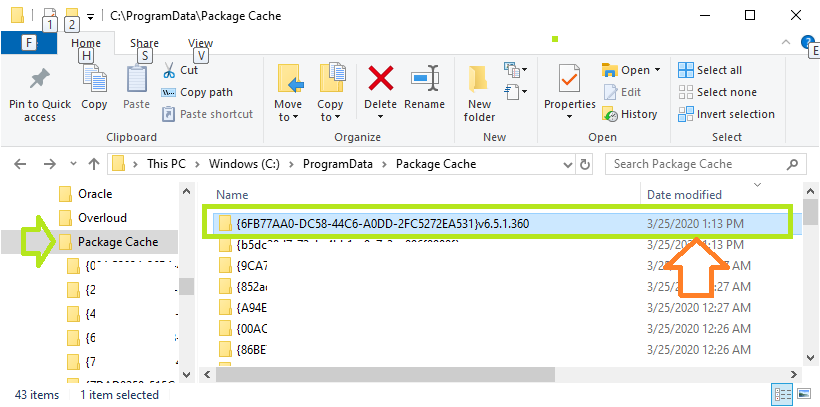
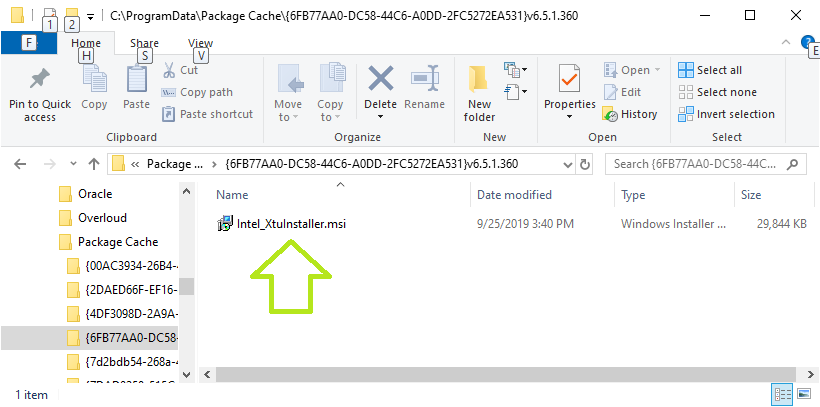
- You must have local Admin rights.
- Copy Intel_XtuInstaller.msi to your desktop.
- In the article linked above you run the .msi from the command line, but I only got errors, so do this instead:
- Right-click on the MSI file and hold, drag a little ways onto a blank spot on your desktop and select “create shortcut here”.
- Right-click > properties of the shortcut
- In the “Target” field, at the end add a space and then the following DISABLEPLATFORMCHECK=1
- It will look something like this: “
C:\Users\your-user-name\Desktop\Intel_XtuInstaller.msi DISABLEPLATFORMCHECK=1“ - Click Ok
- Double-click the shortcut
That’s it, happy overclocking and possibly damaging your machine!
Thank You! It’s really works!
Perfect tips…thanks a lot !
Didnt work for me. It says the folder specified in the start in box is not valid. make sure the folder exists and that the path is correct.
Navid,
Difficult to know what the problem is. I’m assuming you didn’t copy/paste the exact path I have in the article? You should find the msi file in explorer, then copy/paste that path and add the filename so it is exactly the correct path.
Look above for some new instructions…
Just add space between msi and disablecheck=1
i couldn’t find the Intel_XtuInstaller.msi file.
or the folder that was in the log
I just ran it again and then added more information to the post. You should be able to find it in one of those folders.
Tried them all
Couldn’t find the (.msi) file in any of them.
Ok, I did it again and changed the explanation as it looks like the installation routine changed. Let me know.
Thanks for your help.
after making the shortcut, i added this (DISABLEPLATFORMCHECK=1) but in the “Target” field, couldn’t be added in the “Start in:” field, i think it’s an honest mistake.
however, after starting the installation from the shortcut, at the end it says
“status : rolling back action”
https://drive.google.com/file/d/1HqoZhakNSwBsyTHxj8n3Wi1wc6Fk_1BS/view?usp=sharing
if u have any other way to undervolt the CPU, it will be appreciated.
thanks.
Thanks – updated to Target field.
There are too many BIOS and configs out there, so don’t have any suggestions, unfortunately.
I know i am a bit late, but hope this helps.Try throttlestop.
Yeah – already mentioned somewhere in the thread. Seems scary 🙂
I followed all the steps but when I go to launch Intel XTU it just tells me that there are missing drivers and I cannot launch it. Any ideas why this is happening?
Sorry, Nick – no idea. It’s been a long while since I read the specs and what it supports. I don’t know if it runs on everything.
If you’re feeling daring, you could try ThrottleStop, but read the warnings.
Thank you sooo much brother
God frickin bless you bro
thnx
Hola tengo problemas con la app luego de hacer todo el proceso me da un error al abrir la app “The intel Extrema tuning utility is being run on an unsupported platform and must exit
[from Google Translate] Desafortunadamente, puede haber muchas razones por las que no funciona. ¿Cuál es la marca y el número de modelo que está utilizando?
In order to find that .msi file, copy this and paste it in google. And then when it shows you some files, click on date modified once, and open the first two files one after another. The .msi file will be in one of those two
C:\ProgramData\Package Cache\ copy that.
Excellent description, tried so many times before whitout success. Great
Thanks very much, works well. One time installation.
i did everything and in the end, c-users-your user name stayed same it didnt change as you said 🙁
You mean this part? “C:\Users\your-user-name\Desktop\Intel_XtuInstaller.msi DISABLEPLATFORMCHECK=1”
You can put the file anywhere. So, if you put it in, say c:\xtu you would just do the same thing in that folder. Make a shortcut in the folder, then adjust the properties.
perfect. it works with me
Thank you so much for the help
Thank you so much, worked like a charm even with the Sept 2021 version (7.5.2.3) BUT all my voltage options are greyed out on my i7 8550u. Does anyone know why that might be? Does it need some kind of permission in the BIOS to allow voltage tweaks?
More than likely, yes. Is this a laptop or handbuilt PC?
I don’t know why you are getting that conflict with an already running app. Uninstallers often do not remove registry entries, so you might want to find those and manually delete them.
The voltage controls were greyed out and one guide said to uninstalling and install again and it corrects this. So I tried this but every time I try to run it now it says “there’s another performance tuning app running”. But I don’t have anything else running, I have followed all the instruction on Intel’s website on how to uninstall but it just want launch anymore. Does anyone have any ideas?
It is saying that i have old drivers and need the nwest version xtu although it is the one directly from intel website. (i clicked on the ok before running the installer) because else it will say another installer is running
Don’t know, honestly.
I haven’t messed with XTU in a long time…
This is really usefull! Thanks for the tips.
Thank you! Very good information! You are pretty clever on figuring this out.
This totally worked for me. Thank you!
Another installation is in progress. You must Complete that installation before continuing this one.
it has to be like that
“C:\Users\your-user-name\Desktop\Intel_XtuInstaller.msi“ DISABLEPLATFORMCHECK=1
Thank you …! Work for me
Thank you very much for this fix. I needed to underclock my CPU. God bless.
Thank you my dude.
Works!!!! Thanks you from Uruguay!