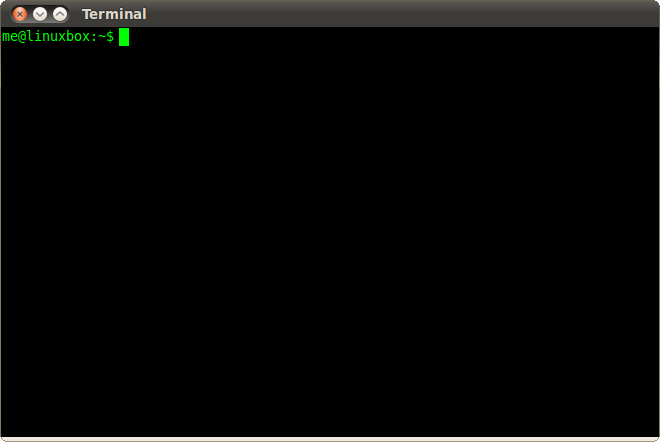
Go to the directory (or just add the dir to the path)
# sudo find ./ -type d -ls
To output it to a file:
# sudo find ./ -type d -ls > somefilename.txt
Another good reference: http://www.tecmint.com/35-practical-examples-of-linux-find-command/
Of course, there are other ways:
# sudo find / -type f -perm 0777 # sudo find / -type d -perm 0777
Write some files to review contents:
# sudo find /var/www/html -type f -perm 0777 > find777files.txt # sudo find /var/www/html -type d -perm 0777 > find777dirs.txt
Check SMTP connections and output in real time
#sudo lsof -i | grep smtp