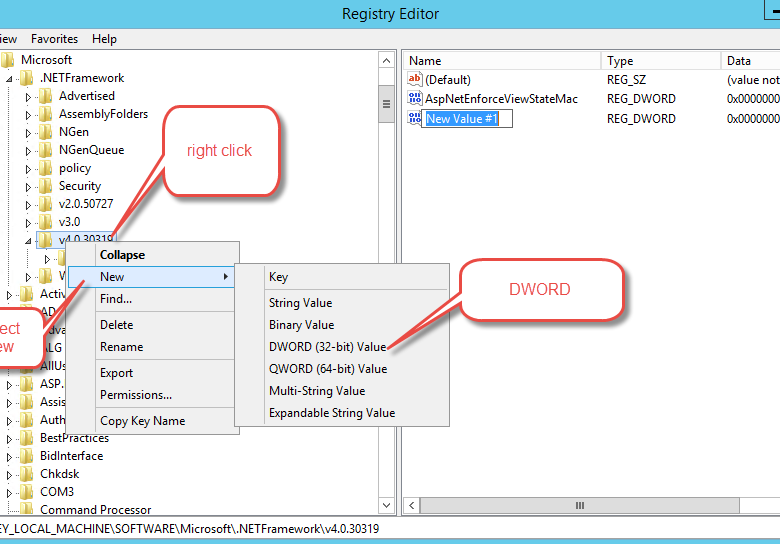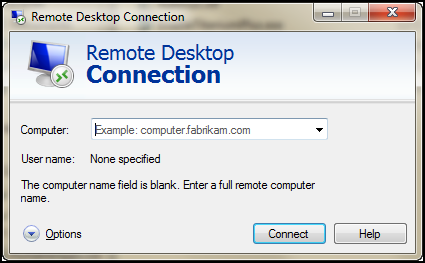How to turn on TLS 1.2 in Windows 2019
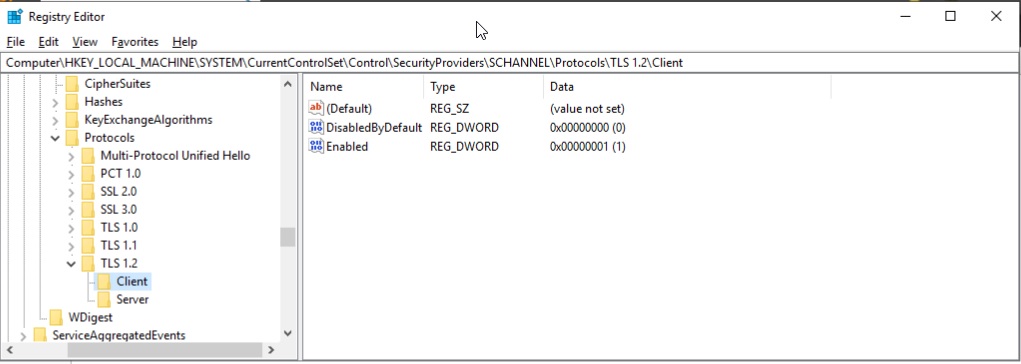
Update the Windows Registry Start > Run > regedit Registry path: HKLM SYSTEM\CurrentControlSet\Control\SecurityProviders\SCHANNEL\Protocols Open TLS 1.2 For both Client and Server, double click Enable and set the REG_DWORD to 1. Click Ok, then reboot (but see below first). Lockdown various protocols for IIS While you’re configuring TLS, you may as well lock down IIS. The… Continue reading How to turn on TLS 1.2 in Windows 2019