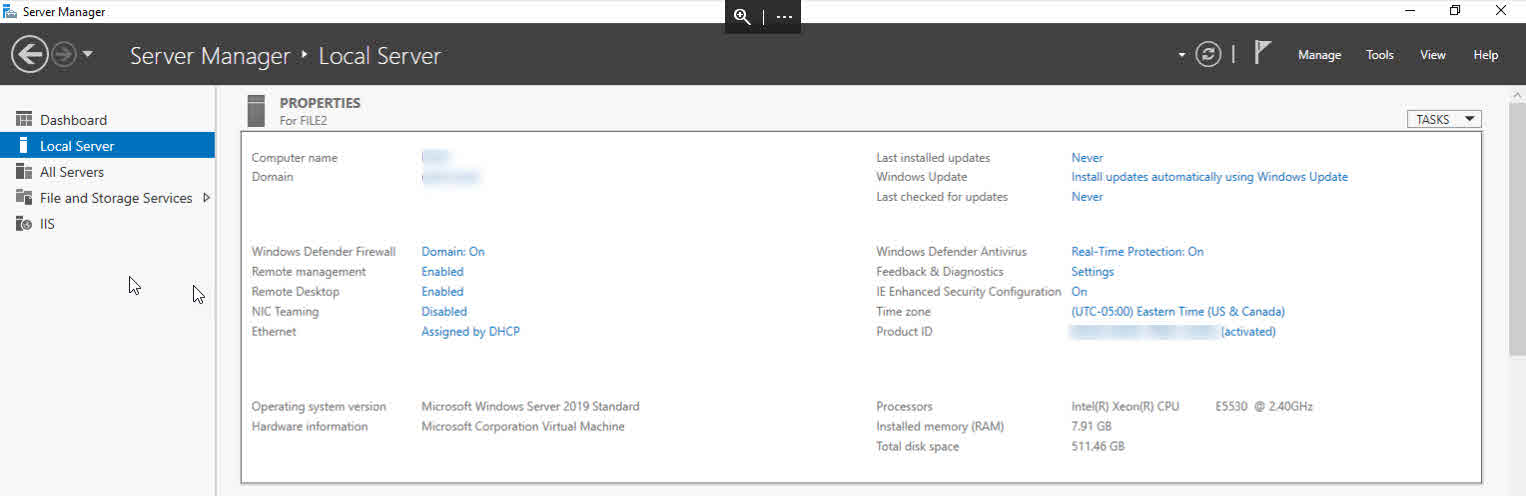
After installing Windows 2019 you may not be able to activate it with the default product key. When you click “change product key” in the activation screen nothing happens.
Solution: change it from the CMD line.
You will get popups each time you run these commands.
- Open CMD > Shift + Right Click > Run as administrator
- Remove existing key:
slmgr.vbs /upk- Clear everything:
slmgr.vbs /cpky- Enter new key:
slmgr.vbs /ipk [your-new-product-key]- Activate Windows (you might get an error, but check Server Manager for actual result):
slmgr.vbs /ato